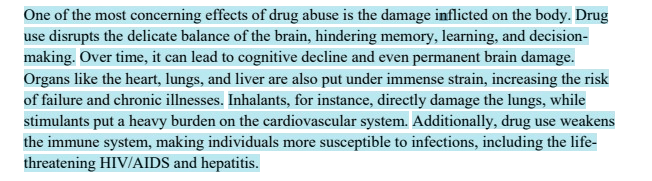Turnitin AI Checker Guide
With AI and bot-written papers becoming an issue recently, especially after the introduction of AI chatbots such as ChatGPT and Google Gemini, Turnitin has introduced an AI detection tool that flags content suspected to be non-human written.
What is Turnitin’s AI Checker?
Turnitin AI Checker is a tool that analyzes submitted work for signs of artificial intelligence use. It scans for patterns and characteristics often associated with AI-generated text, helping educators identify potential plagiarism attempts. However, to get a Turnitin AI report, you must submit your paper using an instructor’s account since students’ accounts do not have the feature.
How does Turnitin AI Detection Work?
First, for Turnitin to process your paper for AI, the paper should meet a minimum of 300 words and a maximum of 15000 words. Turnitin will not generate an AI report if your paper is less than the minimum requirement or exceeds the limit of 15000.
The Turnitin AI checker analyzes factors such as:
- Sentence Structure: AI-written text can sometimes exhibit unusual phrasing or repetitive sentence structures.
- Vocabulary Choice: Unnatural or overly technical vocabulary might raise red flags, leading to flagging.
- Coherence and Flow: AI-generated content may lack human-written work’s tone and natural flow.
However, unlike Turnitin similarity checker, Turnitin AI detector is not 100% accurate and can sometimes produce false positives and negatives. Although the software claims to have a 98% accuracy, studies such as “What to do when you’re accused of AI cheating” show that some writing styles can be interpreted as AI generated and therefore, instructors should not punish students for irregularity based on only Turnitin scores.
Turnitin AI Report Overview
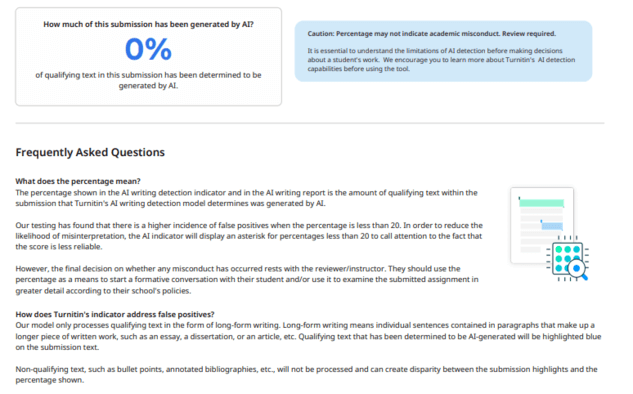
If a text is suspected to be human-written, Turnitin does not flag it. Suspected text is highlighted in blue as shown in the image below.