Turnitin Plagiarism Checker Guide
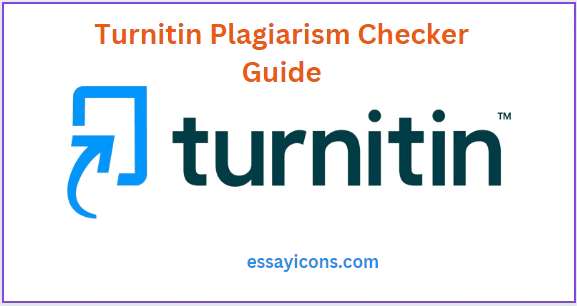
Turnitin is arguably the best “plagiarism checker” tool in the market. It was founded in 1998 and has been in the market for more than 25 years; almost all colleges and universities use this tool for its vast database. So, in simple terms, what is Turnitin?
Turnitin is a software program widely used by educational institutions to check for “plagiarism” in written assignments. It works by comparing your submitted work against a vast database of sources, including websites, academic journals, books, and even student papers that have been submitted to its repository before.
What is Turnitin repository?
While submitting a paper to check for plagiarism in Turnitin, the software has options to either submit the paper to the “standard repository” or to “no repository.” Submitting to standard repository saves the paper to the software’s database. In other words, the paper is stored in Turnitin’s database. On the other hand, submitting to no repository ensures that your paper is not stored in the Turnitin database. So if you are not submitting your final draft, you should avoid submitting to the standard repository since your draft will be stored in Turnitin’s database and during your final check, your paper will be flagged as plagiarized.
Does Turnitin Check for plagiarism?
Although many people refer to Turnitin as a plagiarism tool, Turnitin does not necessarily check for plagiarism. It compares the submitted work to its vast database to check for any similar flow of words. So basically, what Turnitin does is check for similarity. Every text flagged by Turnitin does not necessarily indicate that it has been plagiarized.
High Turnitin scores do not imply that the paper was plagiarized, nor do low Turnitin scores translate to originality. Instructors are required to review Turnitin reports and make the final decision. Turnitin should be treated as a guide for checking plagiarism, but not as the final decider. There should be no acceptable Turnitin score, and avoiding the Turnitin flag by fooling the tool is poor academic conduct.
Quotes and References in Turnitin
As Turnitin flags similar texts, it can be annoying when your direct quotes, which you have correctly cited or your bibliographies sections are flagged. However, you do not have to worry about this, as the software has options to exclude quotes and bibliographies from your report. As per Turnitin’s guidelines, when you opt to exclude the bibliography list from your check, the software will disregard it if the section commences with the following keywords:
[work cited, works cited, citations, literature, literature cited, references and further reading, reference list, Resources Directory, additional reading, additional sources, annotated bibliography, article cited, bibliographic record, bibliographical references and notes, bibliography cited, citation, cited, cited articles, cited references, cited works, endnote, endnotes, footnote, footnotes, further information, further reading, key references, list of literature, list of references, literary sources, literature reviewed, literature used, literatures, literatures cited, previous work, previous works, published work, published works, reference notes, references and links, references index, references list, references section, referred articles, selected references, selected works, selective bibliography, sitography, source link, source list, sources, sources cited, used literature, used sources, works received, textbooks, reference, references, reference cited, references cited, reference and note, references and note, reference and notes, references and notes, reference & note, references & note, reference & notes, references & notes, resource, resources, bibliography]
Source: Turnitin
Bibliographies excluded
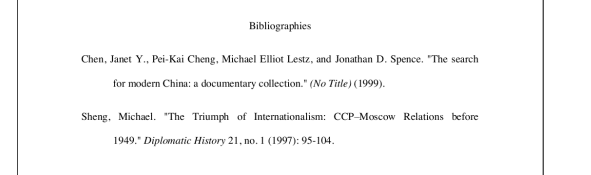
Bibliographies not excluded
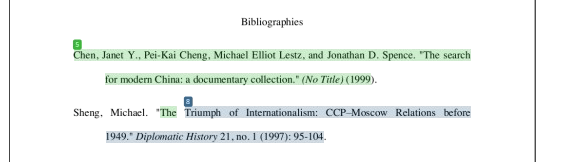
You should also not worry if your document contains additional content after the bibliography section that you wish to check for similarity. If Turnitin detects any of the following keywords—[appendix, appendices, glossary, table, tables, acknowledgment, acknowledgments, exhibits, acknowledgements, figure, figures, chart, or charts]—after the bibliography section, it will automatically resume checking for similarity.
Excluding Quotes
If you choose to exclude quotes, Turnitin will automatically exclude any content enclosed within quotation marks. According to Turnitin, when quotes are excluded, the software will ignore any matches that are between—[ “…” ‘…’ «…» »…« „…“ 《…》 〈…〉 『…』]
For instance, “The American frontier is sharply distinguished from the European frontier—a fortified boundary line running through dense populations” (Turner, 2017), although directly copied, would not be flagged.
Quotes Excluded
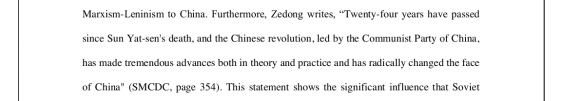
Quotes not Excluded
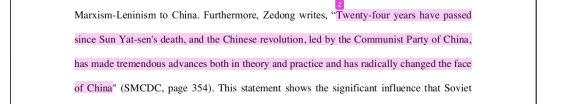
How you can use Turnitin to your advantage as a student
Understanding how Turnitin works goes beyond simply knowing it checks “plagiarism.” As a student, you can actually use it to your advantage in a few ways:
- Self-check before submission: Most institutions allow students to submit papers to Turnitin before the official deadline. This is a fantastic opportunity to identify any potential plagiarism issues early on. If your institution does not allow this, then you can send your paper to us, and we will provide Turnitin reports in just a few minutes.
- Identify areas for proper citation: Turnitin doesn’t just highlight copied text; it can also pinpoint areas where you might have paraphrased, quoted, or summarized information without proper in-text citations. This serves as a valuable reminder to double-check your referencing style and ensure you’re giving credit where credit is due.
- Improve writing style and originality: While Turnitin focuses on checking similar works, seeing flagged areas can prompt you to rephrase your sentences or delve deeper into your own analysis.
Check out The next article: “How to Interpret Turnitin Report.“